Sunday, December 28, 2008
Another new Year in IT
In 2009, we will continue to be focused on Virtualization, Storage and Disaster Recovery. There may be a few new technologies that get added to our focus list but we will continue to distinguish ourselves from the competition be keeping a laserbeam focus on continually improving our core competencies.
If 2008 was the year of storage centralization and server virtualization beginnings, then I think 2009 will be the year of application and desktop virtualization beginnings and server virtualization standardization. Our customers will also contine to improve their business continuity and disaster recovery plans.
Our customers seem to have the same common goals in 2009 as in 2008:
They want to:
1 - Simplify Operations
2 - Go Green
3 - Go Faster
4 - Have Peace of Mind
5 - Continually Improve
I think we are poised to deliver upon these goals.... leveraging our experience, relationships and our focus on delivering quality solutions and exceptional customer service.
Our plans for continued success:
Continue to...
Be passionate about what we do
Be flexible and quickly adapt as new disruptive technologies emerge
Work harder and smarter than the next guy
Take extra special care of our customers
Give back to the community
Always look for ways to improve operations and process
Surround ourselves with great people with similar goals and motivations
Here's to a New Year!
Check out our newly aggregated VarrowBlogs.com website.
Our engineers are sharing their learnings from the field. Http://www.varrowblogs.com
Wednesday, December 19, 2007
FW: Our First Storage Vmotion
Another note from Jeremy - his first Storage Vmotion with ESX 3.5
Jeremiah
From: Jeremy Waldrop
Sent: Wednesday, December 19, 2007 11:31 AM
To: Jeremiah Cook; Dan Weiss - Varrow Charlotte
Subject: Storage Vmotion
I performed my first storage vmotion today. I moved a running Windows 2003 VM that has a 10 GB C drive from one data store to another and then back again to the original data store.
To perform svmotions you must first download the Remote CLI virtual appliance from here. http://www.vmware.com/download/vi/drivers_tools.html
You also have to download the OVF tool so that you can convert the OVF in the downloaded appliance to a VMX.
I don’t know why VMware couldn’t put this in the GUI or at lease on the host.
For the OVF tool to run you must run it from a machine that has JAVA version 5 or better and you must set the JAVA_HOME environment variable that points to the install path of JAVA.
To run the OVF go out to a CMD prompt and go to the path where the OVF tool was extracted. Run this command to covert the OVF to an ESX ready VM.
ovftool.bat -f path to extracted remote cli ovf file path to destination folder
Once that finishes you can copy the vmx and the vmdks to your data store and then from VC add it to inventory.
I had to edit the new REMOTECLI VM and remove and add the network adapter because I got an error about it be and invalid network configuration.
I powered on the REMOTECLI VM and it prompted me to set a new root password. I was then able to run all the esxcfg- commands and svmotion. I ran svmotion in interactive mode so that it would prompt me for all the required parameters.
svmotion --interactive
It took about 8 minutes to move a 10 GB VM from an FC LUN to a SATA LUN and about 6 minutes to move it back.
Jeremy Waldrop
Varrow
Leading You To IT Value - Specialists in Virtualization, Storage and Disaster Recovery
www.varrow.com |
Friday, December 14, 2007
FW: VI 2.5/3.5 Install
Jeremiah
From: Jeremy Waldrop
Sent: Friday, December 14, 2007 9:09 AM
To: Jeremiah Cook; Dan Weiss
Subject: VI 2.5/3.5 Install
I did my first installation of VC 2.5 and ESX 3.5 yesterday. The ESX 3.5 install I just like all the previous 3.x installs expect that that says 3.5 on the install pages.
VC 2.5 was a lot different to install. In previous versions when the autorun.exe was launched a splash screen appeared with options for the client, server and license server installs. With 2.5 the autorun.exe starts the installation with no splash screen. The name has also changed to VMware Infrastructure Management.
The biggest change is that there is not an option to install the License Server. I had to read the documentation to figure out that to install the License Server you have to go to the vpx directory off of the install root and run VMware-licenseserver.exe
I had a problem getting the correct permissions for the SQL DB. I created the SQL DB on an SQL 2000 SP4 server just like I always have with VC 2.0.X. I created the DB and created a login and gave the login db_owner permissions. The VC install kept erroring out with a message about insufficient permissions. I checked the install guide and this is what it states for required permissions.
Make sure the database user has either a sysadmin server role or the db_owner fixed database role on the VirtualCenter database and the MSDB database.
I had already tried the db_owner option and that didn’t work so I went ahead and gave the user sysadmin server permissions and that worked.
I had to also create DB for the new Update Manager feature. This DB can grow quite large depending on how many hosts, guests and guests Oss you are wanting to patch. There is a DB sizing guide here. http://www.vmware.com/support/vi3/doc/vi3_vum_10_sizing_estimator.xls
Once installed I logged in for the first time and received a certificate warning prompting me to trust the self singed cert, there is a check box that can be checked so that you do not get this prompt the next time you login.
They have added a new Getting Starting tab that walks you through creating a data center, adding hosts and creating virtual machines. I found it annoying so I closed it and just created everything like before.
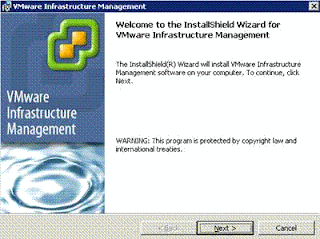
The next screen has options for the client VC or custom

Custom gives you these options, all of these are installed if you just choose VMware VirtualCenter Server.

Jeremy Waldrop
Systems EngineerVarrow
Thursday, December 13, 2007
EMC can provision 1000 VDI images from Thin Provisioned iSCSI read/write Snapshots in Minutes
I'll get more data when I have it, I just thought this was kind of cool. Apparently there is a Video floating around and the solutions architecture document, I'll let you know when I get my hands on it.
Apparently, the video demonstrates how a script can create 1000 VDI thin provisioned iSCSI read-write clones based off of a golden image in just minutes. The script can also mount up all of the iSCSI luns in VMWare.
The script could be further automated to integrate with Windows Sysprep and autorename each windows XP or Vista VM (assuming you are running Windows, I'm sure this could be automated also for any operating system as the EMC solution is OS unaware at the storage layer) as it is building and have the name match the name of the VM in Virtual Center.
If this could be further integrated with VMWare VDM interface, it would be spectacular.
My EMC TC just told me about it.
It is very cool that other Vendors (not only Netapp) are starting to move on this and starting to understand that thinly provisioned VDI read/write snapshots are needed. Otherwise, the cost of storage for VDI is a negative selling point.
The curren soluion is based upon iSCSI read/write snapshots on Dart code right now (Celerra NS Series). The solution totally can be totally scripted, it will soon be supported to have read/write nfs snaps too .
Anyway, this is good news for the industry, I hope VDI starts to take off, I am really excited about this and will post more news as I receive it.
Check out this youtube video from EMC VMware specialist on this topic. (Not sure everything he says about 3.5 and VDM is accurate, but the information on image provisioning sounds accurate)
Jeremiah Cook, Pres.
Varrow
mailto:jcook (AT) varrow.com
Sunday, October 21, 2007
FW: How to Hide the "Q" Drive On SoftGrid Clients
Nice tip.
Feed: DABCC | Citrix, VMware, VDI, Virtualization, Terminal Server, Windows Vista News and Support
Posted on: Friday, October 19, 2007 9:01 AM
Author: DABCC | Citrix, VMware, VDI, Virtualization, Terminal Server, Windows Vista News and Support
Subject: How to Hide the "Q" Drive On SoftGrid Clients
| So finally you have gone through the work of getting a SoftGrid server up and running, configuring your clients, sequencing your packages, ... to get a zero footprint of applications on your workstations. And... |
Wednesday, August 15, 2007
Marathon vs Neverfail
Just because I reference some good notes from a Marathon blog doesn’t mean I love the Marathon product per se.
I still think the Neverfail Group offers a better solution for most, if not all of my customers for High Availability and Replication.
Here are some of my Marathon Gripes I have with Marathon, Neverfail doesn’t have these same problems, wait for another Neverfail blog post:
-Requires a complete manual build of the secondary server as well as the virtual server
-Requires a migration from existing systems to the virtual server
-Only supports Windows 2003 SP1, 32-bit versions
-everRun FT requires identical processors between servers, and only supports 1-2 processor configs
-Does not support virtualization (VMware or MS Virtual Server), meaning they can’t support many-to-one
-Does not Eliminate single points of failure from the software perspective
Their virtual server is a single point of failure, any problems with it will result in loss of availability)
This also means that any maintenance (patches, updates) to the virtual server will result in downtime
So Marathon is very cool and I like the idea of zero downtime, but in reality it isn’t a great overall solution for most of my business customers. However, I am sure there are some business customers that it would work great for. If Marathon and Neverfail would somehow merge their products together, now that would be powerful.
I think Marathon is a decent MS Cluster alternative for the LAN but for Site to Site failover, there are some big hang-ups.
To protect against disasters with Marathon, Splitsite is an additional $10,000, and requires less than 10ms round-trip latency between sites, Also a 3rd server is required to act as a witness/quorum
Reader beware, some of my data could be inaccurate but this is my take.
Jeremiah
Availability
Feed: Are you available tonight?
Posted on: Tuesday, August 14, 2007 3:50 PM
Author: admin
Subject: Availability
| Everyone is talking about it as if everyone can provide it, one way or another. Once you dig just slightly below the surface it becomes apparent that there are nearly as many definitions for availability as there are vendors touting it. Some consider availability of the data, while others availability of the server or storage subsystem. At its core availability is defined as "present and ready for use; at hand; accessible". The level of availability depends on an organization's service level. Once the business needs for availability are understood, appropriate solutions can be researched and identified. Check out this white paper to "Breaking Through the Noise of Application Availability." |
Clustering
Feed: Are you available tonight?
Posted on: Tuesday, August 14, 2007 4:40 PM
Author: admin
Subject: Clustering
| Diana Huggins, a blogger for IT Professionals, describes clustering as: "a technology that lets you increase the availability of a server, service or application so it does not become a single point of failure." This description is completely true. We find a simplified definition makes understanding clustering more comprehensible. Clustering strategies are typically used for scaling out performance, load balancing, and recovery. The way we see it, clustering is connecting at least two servers together with one acting as a standby for protection. Clustering solutions are rules based and require custom coding and scripting that define the failover and recovery policy and procedures unique to their environment. |
Continuous Availability
Feed: Are you available tonight?
Posted on: Tuesday, August 14, 2007 4:44 PM
Author: admin
Subject: Continuous Availability
| Continuous availability virtually guarantees a computing system is operational in the event of any disruption. The concerns for continuous availability focus on two things, the recovery of applications, data and data transactions prior to the moment of disruption, and 24×7 system availability regardless of the planned or unplanned downtime event. |
Data Replication
Feed: Are you available tonight?
Posted on: Tuesday, August 14, 2007 4:45 PM
Author: admin
Subject: Data Replication
| This is the term that has caused the most confusion within the market, yet provides the lowest level of availability and requires a fairly heavy implementation process. Data replication can be more accurately described as a data storage and backup strategy that involves moving data from one server to another server using an asynchronous model to allow for unlimited distances between servers. |
Disaster Recovery
Feed: Are you available tonight?
Posted on: Tuesday, August 14, 2007 4:46 PM
Author: admin
Subject: Disaster Recovery
| Disaster recovery is a plan which enables the protection and restoration of critical information in the event of disruption. Disaster recovery management includes functions such as identifying the critical and vital information, determining recovery needs, developing backup solutions and implementing the backup/recovery solution. |
Fault-Tolerant
Feed: Are you available tonight?
Posted on: Tuesday, August 14, 2007 4:47 PM
Author: admin
Subject: Fault-Tolerant
| Fault-tolerant architecture allows a system to continue working even when part of the system fails. Fault-tolerant servers provide continuous availability through hardware failures by utilizing and operating redundant components. Mark McCarthy posted this definition on Tech Target, which we feel is a great simplified definition. He states: "Fault-tolerant describes a computer system or component designed so that, in the event that a component fails, a backup component or procedure can immediately take its place with no loss of service." |
High Availability (HA)
Feed: Are you available tonight?
Posted on: Tuesday, August 14, 2007 4:49 PM
Author: admin
Subject: High Availability (HA)
| Virtualization.info blogger Alessandro Perilli, describes the importance of high availability here stating: "In case downtimes are not affordable at all we have to approach high availability configurations, where cluster nodes share and balance traffic load, or less expensive hot-standby configurations, where one or more secondary node are ready to take over if the primary has a failure." To better understand the concept of HA, and see how HA software works, visit this link and watch a video demo of high availability, or what we like to call infinite availability in action. |
Tuesday, July 31, 2007
Webcast: Microsoft Server Virtualization Licensing
Webcast: Microsoft Server Virtualization Licensing
Thursday, July 26, 2007
Microsoft published a 26-minutes on demand webcast about its licensing model applied to virtualization scenarios.
This is a must see video for anyone using Microsoft technology on Windows. The key point to take from this for me (Jeremiah Coook) is that if you plan on using Vmotion or DRS and you ever plan on having more than 9 windows virtual machines on a single host (even in the case of a disaster), you should buy datacenter licenses for each of your esx hosts. Watch the video and learn for yourself. - Also, I have a slight beef with what they say about SQL and Exchange licenses being assigned to the host vs the virtual machine. That is absolutely over the top in my opinion. So if you had an ESX farm with 4 hosts and just one exchange server, if that exchange server moved among ESX hosts based on a DRS policy, you would need 4 copies of Exchange Server. I am not digging that. I bet once Microsoft releases their VMM with vMotion like capabilities, that little rule will change. Anyway, I hope it will. Don't get me wrong, I'm a MS Gold Partner and love almost all things Microsoft but come on, this is pushing it.
In it Eric Jewett, Lead Product Manager for Windows Server Marketing, covers following topics:
Licensing capabilities in different Windows editions
Differences between running and stored virtual machines
Differences between Server+CAL and Per-Processor licensing models
Application of Microsoft licensing to moving virtual machines (for example using VMware VMotion capabilities)
Video is here: http://www.virtualization.info/2007/07/webcast-microsoft-server-virtualization.html
Microsoft details Windows licensing for 3rd party virtualization platforms
Jeremiah's quick take on this: Buy Dual Socket Quad Core Servers and always buy datacenter edition of Windows if you ever plan on running more than 8 or 9 Virtual Machines on a single host.
Microsoft details Windows licensing for 3rd party virtualization platforms
Monday, June 11, 2007
Finally Microsoft takes a clear and official position about application of Windows licensing on virtual machines hosted on 3rd party virtualization platforms (including hardware virtualization solutions like VMware ESX Server or VMware Server and OS virtualization solutions like SWsoft Virtuozzo).
In a brand new whitepaper Microsoft covers all these scenarios, including special features like VMware VMotion and client-side licensing terms, detailing:
...
If you have assigned a single license of Windows Server Standard Edition to the server running ESX, then you may run one instance at a time of Windows Server Standard Edition. If you have assigned a single license of Windows Server Enterprise Edition to the server running ESX, then you may run up to four instances at a time of Windows Server. You may not run a fifth instance under the same Enterprise Edition license because that right requires that the fifth instance be running hardware virtualization software and software managing and servicing the OSEs on the server. However, Datacenter Edition permits unlimited running of instances in virtual OSEs.
...
VMotion, System Center Virtual Machine Manager, and Windows Server Clustering all move instances of virtual OSEs between physical servers. However, the licenses remain with the physical server to which they are assigned. When an instance is moved to a new physical server, the new server must have the appropriate licenses.
With a few exceptions, described in the box to the side regarding PUR, software licenses may only be reassigned to new hardware after 90 days. However, the dynamic movement of virtual OSEs between licensed servers is not restricted in any way. As long as the servers are licensed-and are not running more instances simultaneously-you are free to use VMotion and System Center Virtual Machine Manager to move virtualized instances between licensed servers at will...
The most interesting part anyway is a final comparison chart between VMware ESX Server, SWsoft Virtuozzo and Microsoft Virtual Server, where appears VMware ESX Server is less expensive than competitors when using Windows Server 2003 Standard Edition, and has equal costs when you adopt Enterprise or Datacenter editions (which are preferred choice for virtualization deployments):
Microsoft already exposed its licensing strategy more clearly with launch of Virtualization Calculator 2.0, few weeks ago, but customers were still missing an official document to refer to.
Highly recommended reading before starting any virtualization project. Read it at source.