Wednesday, December 19, 2007
FW: Our First Storage Vmotion
Another note from Jeremy - his first Storage Vmotion with ESX 3.5
Jeremiah
From: Jeremy Waldrop
Sent: Wednesday, December 19, 2007 11:31 AM
To: Jeremiah Cook; Dan Weiss - Varrow Charlotte
Subject: Storage Vmotion
I performed my first storage vmotion today. I moved a running Windows 2003 VM that has a 10 GB C drive from one data store to another and then back again to the original data store.
To perform svmotions you must first download the Remote CLI virtual appliance from here. http://www.vmware.com/download/vi/drivers_tools.html
You also have to download the OVF tool so that you can convert the OVF in the downloaded appliance to a VMX.
I don’t know why VMware couldn’t put this in the GUI or at lease on the host.
For the OVF tool to run you must run it from a machine that has JAVA version 5 or better and you must set the JAVA_HOME environment variable that points to the install path of JAVA.
To run the OVF go out to a CMD prompt and go to the path where the OVF tool was extracted. Run this command to covert the OVF to an ESX ready VM.
ovftool.bat -f path to extracted remote cli ovf file path to destination folder
Once that finishes you can copy the vmx and the vmdks to your data store and then from VC add it to inventory.
I had to edit the new REMOTECLI VM and remove and add the network adapter because I got an error about it be and invalid network configuration.
I powered on the REMOTECLI VM and it prompted me to set a new root password. I was then able to run all the esxcfg- commands and svmotion. I ran svmotion in interactive mode so that it would prompt me for all the required parameters.
svmotion --interactive
It took about 8 minutes to move a 10 GB VM from an FC LUN to a SATA LUN and about 6 minutes to move it back.
Jeremy Waldrop
Varrow
Leading You To IT Value - Specialists in Virtualization, Storage and Disaster Recovery
www.varrow.com |
Friday, December 14, 2007
FW: VI 2.5/3.5 Install
Jeremiah
From: Jeremy Waldrop
Sent: Friday, December 14, 2007 9:09 AM
To: Jeremiah Cook; Dan Weiss
Subject: VI 2.5/3.5 Install
I did my first installation of VC 2.5 and ESX 3.5 yesterday. The ESX 3.5 install I just like all the previous 3.x installs expect that that says 3.5 on the install pages.
VC 2.5 was a lot different to install. In previous versions when the autorun.exe was launched a splash screen appeared with options for the client, server and license server installs. With 2.5 the autorun.exe starts the installation with no splash screen. The name has also changed to VMware Infrastructure Management.
The biggest change is that there is not an option to install the License Server. I had to read the documentation to figure out that to install the License Server you have to go to the vpx directory off of the install root and run VMware-licenseserver.exe
I had a problem getting the correct permissions for the SQL DB. I created the SQL DB on an SQL 2000 SP4 server just like I always have with VC 2.0.X. I created the DB and created a login and gave the login db_owner permissions. The VC install kept erroring out with a message about insufficient permissions. I checked the install guide and this is what it states for required permissions.
Make sure the database user has either a sysadmin server role or the db_owner fixed database role on the VirtualCenter database and the MSDB database.
I had already tried the db_owner option and that didn’t work so I went ahead and gave the user sysadmin server permissions and that worked.
I had to also create DB for the new Update Manager feature. This DB can grow quite large depending on how many hosts, guests and guests Oss you are wanting to patch. There is a DB sizing guide here. http://www.vmware.com/support/vi3/doc/vi3_vum_10_sizing_estimator.xls
Once installed I logged in for the first time and received a certificate warning prompting me to trust the self singed cert, there is a check box that can be checked so that you do not get this prompt the next time you login.
They have added a new Getting Starting tab that walks you through creating a data center, adding hosts and creating virtual machines. I found it annoying so I closed it and just created everything like before.
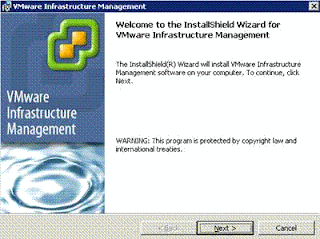
The next screen has options for the client VC or custom

Custom gives you these options, all of these are installed if you just choose VMware VirtualCenter Server.

Jeremy Waldrop
Systems EngineerVarrow
Thursday, December 13, 2007
EMC can provision 1000 VDI images from Thin Provisioned iSCSI read/write Snapshots in Minutes
I'll get more data when I have it, I just thought this was kind of cool. Apparently there is a Video floating around and the solutions architecture document, I'll let you know when I get my hands on it.
Apparently, the video demonstrates how a script can create 1000 VDI thin provisioned iSCSI read-write clones based off of a golden image in just minutes. The script can also mount up all of the iSCSI luns in VMWare.
The script could be further automated to integrate with Windows Sysprep and autorename each windows XP or Vista VM (assuming you are running Windows, I'm sure this could be automated also for any operating system as the EMC solution is OS unaware at the storage layer) as it is building and have the name match the name of the VM in Virtual Center.
If this could be further integrated with VMWare VDM interface, it would be spectacular.
My EMC TC just told me about it.
It is very cool that other Vendors (not only Netapp) are starting to move on this and starting to understand that thinly provisioned VDI read/write snapshots are needed. Otherwise, the cost of storage for VDI is a negative selling point.
The curren soluion is based upon iSCSI read/write snapshots on Dart code right now (Celerra NS Series). The solution totally can be totally scripted, it will soon be supported to have read/write nfs snaps too .
Anyway, this is good news for the industry, I hope VDI starts to take off, I am really excited about this and will post more news as I receive it.
Check out this youtube video from EMC VMware specialist on this topic. (Not sure everything he says about 3.5 and VDM is accurate, but the information on image provisioning sounds accurate)
Jeremiah Cook, Pres.
Varrow
mailto:jcook (AT) varrow.com